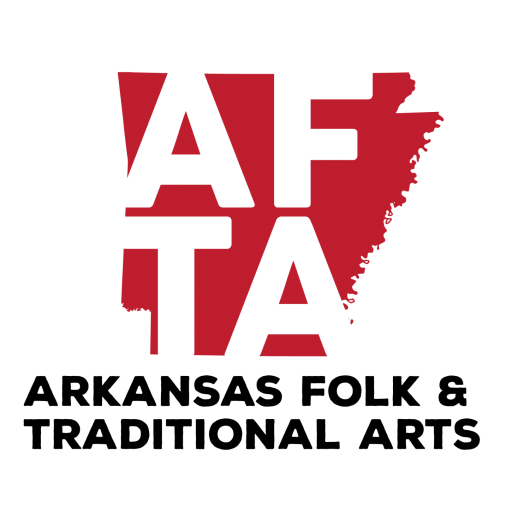Zoom Help
You are required to have a Zoom account to access AFTA zoom meetings – both personal or enterprise accounts will work.
- The day of the meeting, make sure you log into your Zoom account FIRST before clicking
on the meeting invitation link. - Once you are logged into Zoom, then navigate to your AFTA meeting invitation link and click on it.
Common questions/issues:
- If you are seeing a request for a password, it is likely that you are not logged into Zoom – the password Zoom is requesting is not the password shared on your meeting invitation but your log-in password for your Zoom account.
- You do NOT need a UARK Zoom account to access AFTA zoom meetings.
Accommodations: AFTA is happy to provide disability accommodations for all collaborators and guests of AFTA work and programming. For more information, visit: folklife.uark.edu/accommodations
Questions? Still having issues? Contact us at arfolk@uark.edu